How to Textview new line in Android
Hello everyone, today a beginner slopes for example about Textview new line of android, so that you can reference and apply to your application.To display the line in the Textview Android be much you can do step by step as follows.
Create a file Xml have name : activity_main.xml
<LinearLayoutCreate string in string.xml
xmlns:android="http://schemas.android.com/apk/res/android"
xmlns:tools="http://schemas.android.com/tools"
android:layout_width="match_parent"
android:layout_height="match_parent"
android:orientation="vertical"
android:layout_margin="25dp"
tools:context=".MainActivity"
>
<TextView
android:id="@+id/text_view1"
android:layout_width="match_parent"
android:layout_height="wrap_content"
android:textSize="30sp"
android:background="#DEB887"
android:text="This is line 1 \nThis is line 2 \nLine number 3"
/>
<TextView
android:id="@+id/text_view2"
android:layout_width="match_parent"
android:layout_height="wrap_content"
android:textSize="30sp"
android:background="#DA70D6"
android:text="This is line 1 \nThis is line 2 \nLine number 3"
android:maxLines="2"
/>
<TextView
android:id="@+id/text_view3"
android:layout_width="match_parent"
android:layout_height="wrap_content"
android:textSize="30sp"
android:background="#8FBC8F"
android:text="This is line 1 \nThis is line 2"
android:minLines="3"
/>
<TextView
android:id="@+id/text_view4"
android:layout_width="match_parent"
android:layout_height="wrap_content"
android:textSize="30sp"
android:background="#5F9EA0"
android:text="@string/Multiline_Text_By_N"
/>
</LinearLayout>
<?xml version="1.0" encoding="utf-8"?>
<resources>
<string name="app_name">My Application5</string>
<string name="action_settings">Settings</string>
<string name="Multiline_Text_By_N">
Line number 1 \nLine number 2
</string>
</resources>
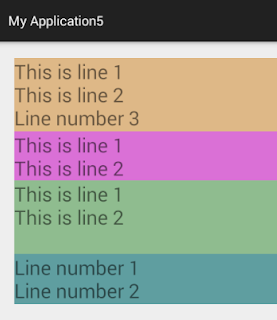


No comments:
Post a Comment