Deploying Angular Apps to Github Pages
You need to have Node.js, NPM and Angular CLI installed, you also need to generate a new Angular project using Angular CLI or you can also apply this to an existing project that you want to deploy to Github Pages.
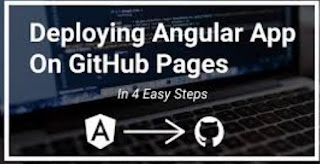
Next you also need to install a package which makes the process of deploying to Github pages easy.
$ npm install -g angular-cli-ghpages
Building the Angular Application
The next step is to build your web application for production and with the base href location set to your Github Page URL.
$ ng build --prod --base-href "https://<YOUR_GITHUB_USER-NAME>.github.io/<YOUR_REPO_NAME>/"
Deploying to Github Pages
Now you are ready to deploy your web app to Github pages. Thanks to angular-cli-ghpages this is a one command process so just run:
$ ngh
You web app will be depoyed to https://username.github.io/app-name/.


No comments:
Post a Comment