Type the below command to create a service
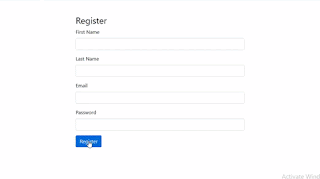
ng g service validationReplace the file with the below code
import { Injectable } from '@angular/core';Type the below command to create a component
import { FormControl, FormGroup } from '@angular/forms';
@Injectable({
providedIn: 'root'
})
export class ValidationService {
constructor() { }
static getValidatorErrorMessage(validatorName: string, validatorValue?: any) {
let config = {
'required': 'This field is required',
'email': 'The ' + validatorName + ' must contain a valid email address',
'invalidPassword': 'Password must be at least 6 characters long, and contain a number.',
'minLength': `Minimum length ${validatorValue.requiredLength}`,
'invalidMatch': 'The password and confirm password must match'
};
return config[validatorName];
}
static password(control: FormControl) {
// {6,100} - Assert password is between 6 and 100 characters
// (?=.*[0-9]) - Assert a string has at least one number
if (control.value.match(/^(?=.*[0-9])[a-zA-Z0-9!@#$%^&*]{6,100}$/)) {
return null;
} else {
return { 'invalidPassword': true };
}
}
static match(controlName: string, matchingControlName: string) {
return (formGroup: FormGroup) => {
const control = formGroup.controls[controlName];
const matchingControl = formGroup.controls[matchingControlName];
if (matchingControl.errors && !matchingControl.errors.invalidMatch) {
return;
}
// set error on matchingControl if validation fails
if (control.value !== matchingControl.value) {
matchingControl.setErrors({ invalidMatch: true });
} else {
matchingControl.setErrors(null);
}
}
}
}
ng g component errorMessageOpen the error-message.component.ts file and put the below code on it
import { Component, OnInit, Input } from '@angular/core';Then open the error.message.component.html file and put the below html
import { FormControl } from '@angular/forms';
import { ValidationService } from '../validation.service';
@Component({
selector: 'error-message',
templateUrl: './error-message.component.html',
styleUrls: ['./error-message.component.css']
})
export class ErrorMessageComponent {
@Input() control: FormControl;
constructor() { }
get errorMessage() {
for (let propertyName in this.control.errors) {
if (this.control.errors.hasOwnProperty(propertyName)) {
return ValidationService.getValidatorErrorMessage(propertyName, this.control.errors[propertyName]);
}
}
return null;
}
}
<div class="text-danger" *ngIf="errorMessage !== null">{{errorMessage}}</div>To registered open app.module.ts file and import the ValidationService service and ErrorMessage component.
import { ValidationService } from './validation.service';Then add the ValidationService in the providers like the below.
import { ErrorMessageComponent } from './error-message/error-message.component';
providers: [ ValidationService ]Then add the ErrorMessageComponent in the declarations
declarations: [After adding the validationService our app.module.ts file will looks like this
..
ErrorMessageComponent
]
import { BrowserModule } from '@angular/platform-browser';Open your app.component.ts file and import the ValidationService
import { NgModule } from '@angular/core';
import { AppRoutingModule } from './app-routing.module';
import { AppComponent } from './app.component';
import { FormsModule, ReactiveFormsModule } from '@angular/forms';
import { HttpClientModule } from '@angular/common/http';
import { FormComponent } from './form/form.component';
import { RegisterComponent } from './register/register.component';
import { ErrorMessageComponent } from './error-message/error-message.component';
import { ValidationService } from './validation.service';
@NgModule({
declarations: [
AppComponent,
FormComponent,
RegisterComponent,
ErrorMessageComponent,
],
imports: [
BrowserModule,
AppRoutingModule,
FormsModule,
HttpClientModule,
ReactiveFormsModule,
],
providers: [ ValidationService ],
bootstrap: [AppComponent]
})
export class AppModule { }
this.registerForm = this.formBuilder.group({After the changes our app.component.ts file will looks like this
firstName: ['', Validators.required],
lastName: ['', Validators.required],
email: ['', [Validators.required, Validators.email]],
password: ['', [Validators.required, Validators.minLength(6)]],
confirmPassword: ['', [Validators.required, ValidationService.password]]
},{
validator: [
ValidationService.match('password', 'confirmPassword'),
]
});
import { Component } from '@angular/core';Then open the app.component.html file and replace the html with the below html
import { FormBuilder, FormGroup, Validators } from '@angular/forms';
import { ValidationService } from './validation.service';
@Component({
selector: 'app-root',
templateUrl: './app.component.html',
styleUrls: ['./app.component.css']
})
export class AppComponent {
title = 'helloworld';
registerForm: FormGroup;
submitted = false;
constructor(private formBuilder: FormBuilder) { }
ngOnInit() {
this.registerForm = this.formBuilder.group({
firstName: ['', Validators.required],
lastName: ['', Validators.required],
email: ['', [Validators.required, Validators.email]],
password: ['', [Validators.required, Validators.minLength(6)]],
confirmPassword: ['', [Validators.required, ValidationService.password ]]
}, {
validator: [
ValidationService.match('password', 'confirmPassword'),
]
});
}
onSubmit() {
this.submitted = true;
// stop the process here if form is invalid
if (this.registerForm.invalid) {
return;
}
alert('SUCCESS!!');
}
}
<div class="container">Angular8 form validation form will looks like this
<div class="row">
<div class="col-md-6 offset-md-3">
<h3>Register</h3>
<form [formGroup]="registerForm" (ngSubmit)="onSubmit()">
<div class="form-group">
<label>First Name</label>
<input type="text" formControlName="firstName" class="form-control" [ngClass]="{ 'is-invalid': submitted && registerForm.controls.firstName.errors }" />
<error-message [control]="registerForm.controls.firstName" *ngIf="submitted"></error-message>
</div>
<div class="form-group">
<label>Last Name</label>
<input type="text" formControlName="lastName" class="form-control" [ngClass]="{ 'is-invalid': submitted && registerForm.controls.lastName.errors }" />
<error-message [control]="registerForm.controls.lastName" *ngIf="submitted"></error-message>
</div>
<div class="form-group">
<label>Email</label>
<input type="text" formControlName="email" class="form-control" [ngClass]="{ 'is-invalid': submitted && registerForm.controls.email.errors }" />
<error-message [control]="registerForm.controls.email" *ngIf="submitted"></error-message>
</div>
<div class="form-group">
<label>Password</label>
<input type="password" formControlName="password" class="form-control" [ngClass]="{ 'is-invalid': submitted && registerForm.controls.password.errors }" />
<error-message [control]="registerForm.controls.password" *ngIf="submitted"></error-message>
</div>
<div class="form-group">
<label>Confirm Password</label>
<input type="password" formControlName="confirmPassword" class="form-control" [ngClass]="{ 'is-invalid': submitted && registerForm.controls.confirmPassword.errors }" />
<error-message [control]="registerForm.controls.confirmPassword" *ngIf="submitted"></error-message>
</div>
<div class="form-group">
<button class="btn btn-primary">Register</button>
</div>
</form>
</div>
</div>
</div>
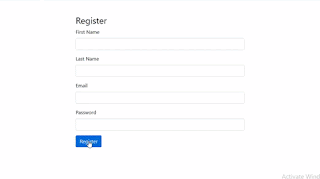


No comments:
Post a Comment