In the example Android, with the methods get text from editext in android, to perform this function, you can perform the following steps.
Step 1. create layout activity_main.xml
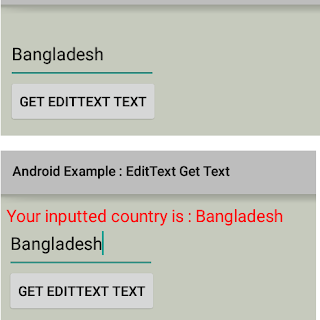
Step 1. create layout activity_main.xml
<RelativeLayoutStep 2. Create class MainActivity.java
xmlns:android="http://schemas.android.com/apk/res/android"
xmlns:tools="http://schemas.android.com/tools"
android:id="@+id/rl"
android:layout_width="match_parent"
android:layout_height="match_parent"
android:padding="10dp"
tools:context=".MainActivity"
android:background="#c6cabd"
>
<TextView
android:id="@+id/tv"
android:layout_width="wrap_content"
android:layout_height="wrap_content"
android:textSize="17dp"
android:textColor="#ff0e13"
/>
<EditText
android:id="@+id/et"
android:layout_width="wrap_content"
android:layout_height="wrap_content"
android:layout_below="@id/tv"
android:hint="Input your country"
/>
<Button
android:id="@+id/btn"
android:layout_width="wrap_content"
android:layout_height="wrap_content"
android:text="Get EditText Text"
android:layout_below="@id/et"
/>
</RelativeLayout>
public class MainActivity extends Activity {The following are the results of the program
@Override
protected void onCreate(Bundle savedInstanceState) {
super.onCreate(savedInstanceState);
setContentView(R.layout.activity_main);
Button btn = (Button) findViewById(R.id.btn);
final TextView tv = (TextView) findViewById(R.id.tv);
final EditText et = (EditText) findViewById(R.id.et);
btn.setOnClickListener(new View.OnClickListener() {
@Override
public void onClick(View v) {
String country = et.getText().toString();
tv.setText("Your inputted country is : " + country);
}
});
}
}
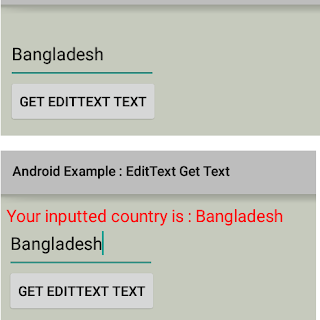


No comments:
Post a Comment