Today I will show you a simple How to change EditText border color in Android, to achieve these problems.You should need to perform in layout.xml file in android, you want to change border color edittext in android you just need to do as below:
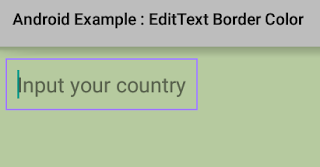
Step 1: Create layout activity.xml
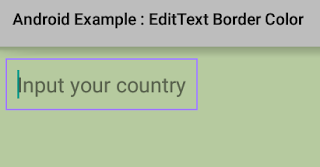
Step 1: Create layout activity.xml
<RelativeLayoutStep 2: Create file edittext_bg.xml in drawable
xmlns:android="http://schemas.android.com/apk/res/android"
xmlns:tools="http://schemas.android.com/tools"
android:id="@+id/rl"
android:layout_width="match_parent"
android:layout_height="match_parent"
android:padding="10dp"
tools:context=".MainActivity"
android:background="#b6ca9f"
>
<EditText
android:id="@+id/et"
android:layout_width="wrap_content"
android:layout_height="wrap_content"
android:hint="Input your country"
android:background="@drawable/edittext_bg"
android:padding="10dp"
/>
</RelativeLayout>
<?xml version="1.0" encoding="utf-8"?>
<selector xmlns:android="http://schemas.android.com/apk/res/android">
<item>
<shape android:shape="rectangle">
<solid android:color="@android:color/transparent"/>
<stroke android:width="1dp" android:color="#a17dff"/>
</shape>
</item>
</selector>
Can you see How to change EditText cursor color in Android


No comments:
Post a Comment