Inserting Adsense on Blogspot 2020 is one of the ways to make money on the internet
Few people ask me can I make money if my website hosted on Blogger? Yes, you can make money from Google Adsense and Affiliate Marketing.
This is a straightforward step to add Google Adsense ads to your blog posts and widget area. First of all, go to your Blogspot dashboard and open the Layout tab.

Then, click on Add gadget option then select the HTML/JavaScript option. Then put your ad code on the content area and save it.
How to put Adsense ads in the middle of any post?
Google recently added a new feature “Auto Ads” on Adsense. You can enable Google auto ads to insert ads in the middle of any blog post. You can read the Google Auto Ads blog (Official).
I wrote a post with blogspot, the number of viewers was relatively stable, so I tried my luck with the largest advertising system in the world, Google Adsense in blogger. After submitting the registration request, failed and then re-register (a few times!), I finally succeeded.
But I encountered some difficulties when inserting Adsense ad code into the web, and today, after successfully inserting it, I want to share details so that you will not lose all the effort of foreign websites.
Which ad size should I choose?
First you visit https://www.google.com/adsense to get the ad code. In terms of size, there are 4 recommended Google Adsense sizes, which are:
- Medium rectangle: 300 x 250
- Large rectangle: 336 x 280
- Long rectangle: 728 x 90
- Wide rectangle: 160 x 600
There are also many other sizes above, but Google says we should use the above sizes because that will bring better revenue.
You are allowed to place three ad units including a maximum of one 300 x 600 size. Usually if the column must be small you put 160 x 600 ad units, and if the size is large enough you Set units of dimensions 300 x 600.
What kind of ad should I choose?
There are 3 types for you to choose from:
- Text ads
- Text and image display ads
- Display ads
HOW TO ADVERT ADVERTISEMENT HOME BLOG
To insert your home page: go to "Layout" and choose Add Add-ons
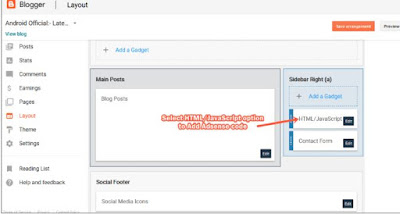
Then select: + HTML section
And paste the ad code at this time, then save as shown: and wait for the ad to display
So inserting in the form is too simple now inserting between the first and the last article ... then you can see below.
HOW TO INSERT ADVERTISING AND BETWEEN, FIRST AND END OF WRITING
See demo:https://code-android-example.blogspot.com/2020/08/how-to-create-blog-on-blogspot-with-seo.html


No comments:
Post a Comment