Circle Menu Android is a simple, elegant UI menu with a circular layout and material design animations. Android UI library.
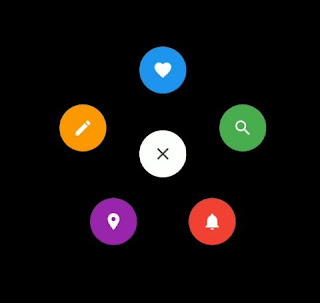
Setup
Add this to your app build.gradle:
implementation 'com.github.imangazalievm:circlemenu:3.0.0'
Usage
Add to your layout xml-file:
<com.imangazaliev.circlemenu.CircleMenu
android:id="@+id/circleMenu"
android:layout_width="wrap_content"
android:layout_height="wrap_content"
app:buttonColors="@array/colors"
app:buttonIcons="@array/icons" />
Handling menu items clicks:
val circleMenu = findViewById<CircleMenu>(R.id.circleMenu);
circleMenu.setOnItemClickListener { menuButton -> }
You can use open(boolean animate) and close(boolean animate) methods, to open and close menu programmatically
circleMenu.open(true)
Set EventListener for handling open/close actions
circleMenu.setOnItemClickListener { buttonIndex -> }
circleMenu.onMenuOpenAnimationStart { }
circleMenu.onMenuOpenAnimationEnd { }
circleMenu.onMenuCloseAnimationStart { }
circleMenu.onMenuCloseAnimationEnd { }
circleMenu.onButtonClickAnimationStart { buttonIndex -> }
circleMenu.onButtonClickAnimationEnd { buttonIndex -> }
Options
CircleMenu XML-options:
- buttonIcons (required) - icons of menu buttons
- buttonColors (required) - background colors of menu buttons
- iconsColor - color of buttons icons
- startAngle - start circle angle
- maxAngle - maximum degree of the menu arc
- distance - the distance between center menu and buttons (radius)
- centerButtonColor - background color of center menu button
- centerButtonIconColor - icon background color of center menu button
- menuIcon - center button icon type: hamburger or plus
- openOnStart - open the menu when the screen starts
- showSelectAnimation - show select animation when clicking on on a button or just close the menu


No comments:
Post a Comment