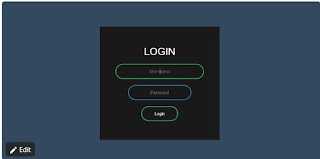Step 1: Create a layout html have name index.html
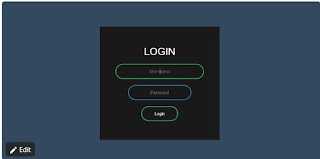
<html>Step 2. Create a style css with name style.css
<head>
</head>
<meta charset ='utf-8'/>
<title>Animated Login form</title>
<link rel ="stylesheet" href ="style.css"/>
<body>
<form class='box' action ="index.html" method ="post">
<h1>Login</h1>
<input type='text' name='' placeholder='User name' />
<input type ='password' name ='' placeholder ='Password'/>
<input type='submit' name ='' value='Login'/>
</body>
</html>
body{Resutl Animated Login Form below:
margin:0;
padding:0;
font-family:sans-serif;
background: #34495e;
}
.box{
width:300px;
padding: 40px;
position: absolute;
top:50%;
left: 50%;
transform: translate(-50%,-50%);
background: #191919;
text-align: center;
}
.box input[type="text"], .box input[type="password"]{
border: 0;
background:none;
display:block;
margin:20px auto;
text-align: center;
border:2px solid #3498db;
padding:14px 10px;
width:200px;
outline:none;
color:white;
border-radius:24px;
transition:0.25s;
}
.box h1{
color:white;
text-transform:uppercase;
font-weight:500;
}
.box input[type="text"]:focus, .box input[type="password"]:focus{
width:280px;
border:2px solid #2ecc71;
}
.box input[type='submit']{
border: 0;
background:none;
display:block;
margin:20px auto;
text-align: center;
border:2px solid #2ecc71;
padding:14px 40px;
//width:200px;
outline:none;
color:white;
border-radius:24px;
transition:0.25s;
cursor:pointer;
}
.box input[type='submit']:hover{
background: #2ecc71;
}