Today I will show you how to change id in device with one of the smartest apps, it can help you change the id device in the fastest way with the numbers we generate randomly and cannot be duplicated.
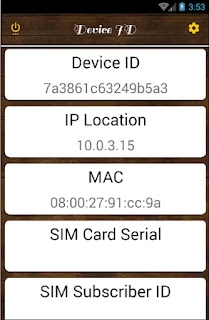
Application change id in device has the following functions.
+ Get information such as: IMEI, DEVICE ID, MAC, LOCATION IP.
+ Random information is different than current information such as: IMEI, ID.
+ Store the information in the txt file.
+ Make changes to the data in the device.
Features:
* Random Option
* One Click Apply
* No reboot needed
* You backup and restore original id.
For Non-Root users,Only option available is to reset your device from Settings.
Can you download app change id here:
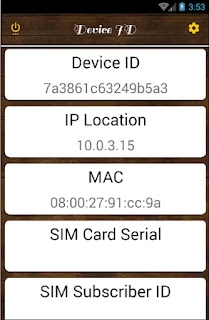
Application change id in device has the following functions.
+ Get information such as: IMEI, DEVICE ID, MAC, LOCATION IP.
+ Random information is different than current information such as: IMEI, ID.
+ Store the information in the txt file.
+ Make changes to the data in the device.
Features:
* Random Option
* One Click Apply
* No reboot needed
* You backup and restore original id.
What's Device Id?
Settings.Secure.ANDROID_ID is a 64-bit number (as a hex string) that is randomly generated on the device's first boot and should remain constant for the lifetime of the device.For Non-Root users,Only option available is to reset your device from Settings.
Can you download app change id here:


No comments:
Post a Comment