In this tutorial, I will show you how to read local JSON files in Angular 2 | 7 | 8 applications. There are various methods for reading local JSON files in Angular. Let me show you the easiest way to read local JSON files in Offline Views app.
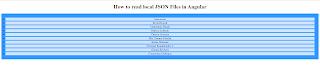
Let’s create a JSON file, we name it data.json you can name it whatever you want!
Go to app.component.html and paste the following code into it.
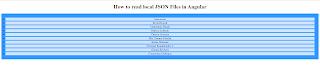
Let’s create a JSON file, we name it data.json you can name it whatever you want!
Data.json
[{
"id": 1,
"name": "leon messi",
"username": "messi",
"email": "messi@april.biz",
"phone": "1-770-736-8031 x56442",
"website": "code-android-example.org"
},
{
"id": 2,
"name": "Ervin Howell",
"username": "Antonette",
"email": "Shanna@melissa.tv",
"phone": "010-692-6593 x09125",
"website": "anastasia.net"
},
{
"id": 3,
"name": "Clementine Bauch",
"username": "Samantha",
"email": "Nathan@yesenia.net",
"phone": "1-463-123-4447",
"website": "ramiro.info"
},
{
"id": 4,
"name": "Patricia Lebsack",
"username": "Karianne",
"email": "Julianne.OConner@kory.org",
"phone": "493-170-9623 x156",
"website": "kale.biz"
},
{
"id": 5,
"name": "Chelsey Dietrich",
"username": "Kamren",
"email": "Lucio_Hettinger@annie.ca",
"phone": "(254)954-1289",
"website": "demarco.info"
},
{
"id": 6,
"name": "Mrs. Dennis Schulist",
"username": "Leopoldo_Corkery",
"email": "Karley_Dach@jasper.info",
"phone": "1-477-935-8478 x6430",
"website": "ola.org"
},
{
"id": 7,
"name": "Kurtis Weissnat",
"username": "Elwyn.Skiles",
"email": "Telly.Hoeger@billy.biz",
"phone": "210.067.6132",
"website": "elvis.io"
},
{
"id": 8,
"name": "Nicholas Runolfsdottir V",
"username": "Maxime_Nienow",
"email": "Sherwood@rosamond.me",
"phone": "586.493.6943 x140",
"website": "jacynthe.com"
},
{
"id": 9,
"name": "Glenna Reichert",
"username": "Delphine",
"email": "Chaim_McDermott@dana.io",
"phone": "(775)976-6794 x41206",
"website": "conrad.com"
},
{
"id": 10,
"name": "Clementina DuBuque",
"username": "Moriah.Stanton",
"email": "Rey.Padberg@karina.biz",
"phone": "024-648-3804",
"website": "ambrose.net"
}
]
First To fix this problem, create a file by the name of json-typings.d.ts in your application root directory and paste the code provided below into it.
declare module "*.json" {
const value: any;
export default value;
}
Now we have created a JSON file with some fake user data. We will go to the application component file and paste the code below.
app.component.ts
import { Component, OnInit } from '@angular/core';
import sampleData from '../assets/data.json';
@Component({
selector: 'app-root',
templateUrl: './app.component.html',
styleUrls: ['./app.component.scss']
})
export class AppComponent implements OnInit {
title = 'ReaderJson';
User :any = sampleData;
listUser: User[] = [];
ngOnInit(){
console.log(this.User);
this.listUser = this.User;
for(let i= 0;i <this.listUser.length;i++){
console.log(this.listUser[i].id +" " + this.listUser[i].name);
}
}
}
Can you create class object User
export class User{Your Angular 7 application is now ready to serve data from a local JSON file.
id: number;
name: string;
username: string;
email: string;
phone: string;
website: string;
}
Go to app.component.html and paste the following code into it.
<!--The content below is only a placeholder and can be replaced.-->Can you download code at gitbuh
<div style="text-align:center">
<ul>
<li *ngFor="let user of User">
{{user.name}}
</li>
</ul>
</div>


No comments:
Post a Comment