Currently there are many ways to make editing How to center text vertically in a Bootstrap The following ways I have applied in Bootstrap the easiest to use.
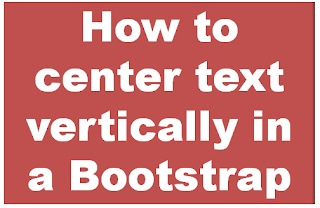
Way 1: Progress by CSS and HTML
Add css
CSS
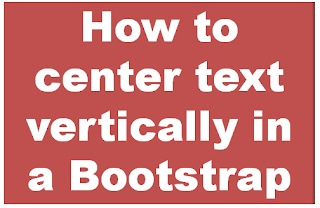
Way 1: Progress by CSS and HTML
Add css
.vertical-align-center {
display: table;
height: 100%;
width: 100%;
}
.vertical-align-center .valign-center {Add html
display: table-cell;
vertical-align: middle;
height: 100%;
}
.vertical-align-center > div {
padding-bottom: 200em;
margin-bottom: -200em;
}
.overflow-hidden {
overflow: hidden;
}
<link href="https://maxcdn.bootstrapcdn.com/bootstrap/3.3.6/css/bootstrap.min.css" rel="stylesheet" />way 2:
<div style="background-color:blue;" class="row overflow-hidden">
<div style="background-color:orange; height:1000px;" class="col-xs-8 vertical-align-center">
<div style="background-color: green;" class="valign-center">
<p>First small paragraph with other elements in it</p>
<p>Second small paragraph with other elements in it</p>
</div>
</div>
<div class="col-xs-4">
text
</div>
</div>
CSS
.row.flex-override {HTML
display: -ms-flex;
display: -webkit-flex;
display: flex;
justify-content: space-around;
}
.row.flex-override > .vertical-align-center {
display: -ms-flex;
display: -webkit-flex;
display: flex;
}
.row.flex-override .vertical-align-center .valign-center {
align-self: center;
}
<link href="https://maxcdn.bootstrapcdn.com/bootstrap/3.3.6/css/bootstrap.min.css" rel="stylesheet" />Way 3: In Bootstrap 4, you can add the align-self-center class to the column div to vertically center it.
<div class="row flex-override">
<div class="col-xs-8 vertical-align-center" style="background-color: green;">
<div class="valign-center">
<p>First small paragraph with other elements in it</p>
<p>Second small paragraph with other elements in it</p>
</div>
</div>
<div class="col-xs-4" style="background-color:orange;">
<img src="//lorempixel.com/500/500/cats/1" class="img-responsive" />
</div>
</div>
<link href="https://maxcdn.bootstrapcdn.com/bootstrap/4.0.0/css/bootstrap.min.css" rel="stylesheet" />Note : align-self-center
<div class="row">
<div class="col-8 align-self-center">
<p>First small paragraph with other elements in it</p>
<p>Second small paragraph with other elements in it</p>
</div>
<div class="col-4">
<img src="//lorempixel.com/150/300/" class="img-responsive" />
</div>
</div>


No comments:
Post a Comment