Hello, this time I made a feature to deploy Excel export in Angular files in the web application we built with Angular 7. This is one of the features that are used frequently in our web application. There are different kinds of features that we try to achieve, a harmonious production .doc files as .doc, .docx, .xls, .xlsx, .csv, and several pdf files and some image files.
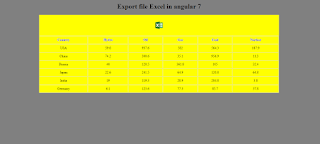
Today I'll show you how to Exporting an Excel file in Angular 7
2. Install Angular Cli 7
3. Update core Angular
4 . install file-saver npm module
5. xlcx npm module

you can download project at github.
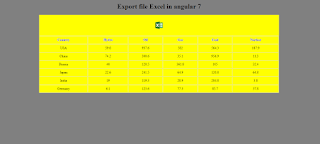
Today I'll show you how to Exporting an Excel file in Angular 7
Step 1. Enviroment Setup:
1. install Nodejs2. Install Angular Cli 7
3. Update core Angular
4 . install file-saver npm module
5. xlcx npm module
Step 2. Create new application
ng new ExportExcel
Step 3. install Libary
npm i file-saver
npm i file-saver
Step 4. Create service excel with name class ExcelService
ng g s excel/ExcelServiceyou can coppy below code
import { Injectable } from '@angular/core';
import * as FileSaver from 'file-saver';
import * as XLSX from 'xlsx';
const EXCEL_TYPE = 'application/vnd.openxmlformats-officedocument.spreadsheetml.sheet;charset=UTF-8';
const EXCEL_EXTENSION = '.xlsx';
@Injectable({
providedIn: 'root'
})
export class ExcelServiceService {
constructor() { }
public exportAsExcelFile(json: any[], excelFileName: string): void {
const worksheet: XLSX.WorkSheet = XLSX.utils.json_to_sheet(json);
console.log('worksheet',worksheet);
const workbook: XLSX.WorkBook = { Sheets: { 'data': worksheet }, SheetNames: ['data'] };
const excelBuffer: any = XLSX.write(workbook, { bookType: 'xlsx', type: 'array' });
this.saveAsExcelFile(excelBuffer, excelFileName);
}
private saveAsExcelFile(buffer: any, fileName: string): void {
const data: Blob = new Blob([buffer], {
type: EXCEL_TYPE
});
FileSaver.saveAs(data, fileName + '_export_' + new Date().getTime() + EXCEL_EXTENSION);
}
}
Step 5. Create folder model in have class CountryInfo
export class CountryInfo {Create a array CountryInfo below
country: string;
hydro: number;
oil: number;
gas: number;
coal: number;
nuclear: number;
}
let countriesInfo: CountryInfo[] = [{after create class service in file CountryInfo.ts
country: "USA",
hydro: 59.8,
oil: 937.6,
gas: 582,
coal: 564.3,
nuclear: 187.9
}, {
country: "China",
hydro: 74.2,
oil: 308.6,
gas: 35.1,
coal: 956.9,
nuclear: 11.3
}, {
country: "Russia",
hydro: 40,
oil: 128.5,
gas: 361.8,
coal: 105,
nuclear: 32.4
}, {
country: "Japan",
hydro: 22.6,
oil: 241.5,
gas: 64.9,
coal: 120.8,
nuclear: 64.8
}, {
country: "India",
hydro: 19,
oil: 119.3,
gas: 28.9,
coal: 204.8,
nuclear: 3.8
}, {
country: "Germany",
hydro: 6.1,
oil: 123.6,
gas: 77.3,
coal: 85.7,
nuclear: 37.8
}];
@Injectable()
export class Service {
getCountriesInfo(): CountryInfo[] {
return countriesInfo;
}
}
Step 6. Add Example css of table in app.component.scss
table, th, td{
border-top:1px solid #ccc;
border-bottom:1px solid #ccc;
border-right: 1px solid #ccc;
text-align: center;
}
table{
border-collapse:collapse;
width:100%;
}
th, td{
text-align:left;
padding:10px;
text-align: center;
}
.content{
background: yellow;
width: 60%;
margin: auto;
}
h1{
text-align: center;
}
.boild{
font-weight: bold;
text-align: center;
color: blue;
}
.export{
width: 100%;
height: 100px;
}
.center{
position: relative;
float: left;
top: 50%;
left: 50%;
transform: translate(-50%, -50%);
cursor: pointer;
}
Step 7. Code in file app.component.html
<h1> Export file Excel in angular 7</h1>The result is like the image below:
<div class="content">
<div class="export">
<img class="center" src="assets/image/excel.png" (click) ="exportExcel()"/>
</div>
<div class="tableData">
<table>
<tr>
<td class="boild">Country</td>
<td class="boild">Hydro</td>
<td class="boild">Oil</td>
<td class="boild">Gas</td>
<td class="boild">Coal</td>
<td class="boild">Nuclear</td>
</tr>
<tbody>
<tr *ngFor ="let country of countriesInfo">
<td>
{{country.country}}
</td>
<td>
{{country.hydro}}
</td>
<td>
{{country.oil}}
</td>
<td>
{{country.gas}}
</td>
<td>
{{country.coal}}
</td>
<td>
{{country.nuclear}}
</td>
</tr>
</tbody>
</table>
</div>
</div>

you can download project at github.


thanks you review
ReplyDelete