Hello everyone, today I will introduce How to Android Popup Window Example for everyone, in programming the android app now has a lot of Popup Window Android came, can you ask the users custom Popup Window Android that can not be made difficult because of the blog we always share and introduce to you about these issues, you can follow step by step as below.
To create a Popup Window Android Example for beautiful you have to edit a few, this is just a routine.
res/layout/activity_main.xml
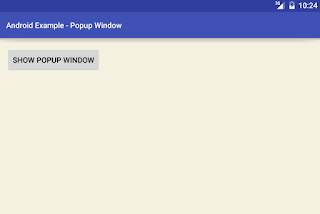
To create a Popup Window Android Example for beautiful you have to edit a few, this is just a routine.
res/layout/activity_main.xml
<?xml version="1.0" encoding="utf-8"?>res/layout/custom_layout.xml
<RelativeLayout
xmlns:android="http://schemas.android.com/apk/res/android"
xmlns:tools="http://schemas.android.com/tools"
android:id="@+id/rl"
android:layout_width="match_parent"
android:layout_height="match_parent"
android:padding="16dp"
tools:context=".MainActivity"
android:background="#f5f1e0"
>
<Button
android:id="@+id/btn"
android:layout_width="wrap_content"
android:layout_height="wrap_content"
android:text="Show Popup Window"
/>
</RelativeLayout>
<?xml version="1.0" encoding="utf-8"?>class MainActivity.class
<RelativeLayout
xmlns:android="http://schemas.android.com/apk/res/android"
android:id="@+id/rl_custom_layout"
android:layout_width="match_parent"
android:layout_height="match_parent"
android:padding="2dp"
android:background="#ab2fc4"
>
<ImageButton
android:id="@+id/ib_close"
android:layout_width="wrap_content"
android:layout_height="wrap_content"
android:src="@drawable/ic_close_white_24dp"
android:layout_alignParentEnd="true"
android:layout_alignParentRight="true"
android:background="@null"
/>
<TextView
android:id="@+id/tv"
android:layout_width="wrap_content"
android:layout_height="wrap_content"
android:text="This is a sample popup window."
android:layout_centerInParent="true"
android:padding="25sp"
/>
</RelativeLayout>
public class MainActivity extends Activity {the results of the program Popup Window Example Android as follows:
/*
* value item class
*/
private Context mContext;
private Activity mActivity;
private RelativeLayout mRelativeLayout;
private Button mButton;
private PopupWindow mPopupWindow;
/*
* function main onCreate
*/
@Override
protected void onCreate(Bundle savedInstanceState) {
super.onCreate(savedInstanceState);
setContentView(R.layout.activity_main);
mContext = getApplicationContext();
mActivity = MainActivity.this;
mRelativeLayout = (RelativeLayout) findViewById(R.id.rl);
mButton = (Button) findViewById(R.id.btn);
// evente click open popupWindow
mButton.setOnClickListener(new View.OnClickListener() {
@Override
public void onClick(View view) {
LayoutInflater inflater = (LayoutInflater) mContext.getSystemService(LAYOUT_INFLATER_SERVICE);
View customView = inflater.inflate(R.layout.custom_layout,null);
mPopupWindow = new PopupWindow(
customView,
LayoutParams.WRAP_CONTENT,
LayoutParams.WRAP_CONTENT
);
if(Build.VERSION.SDK_INT>=21){
mPopupWindow.setElevation(5.0f);
}
ImageButton closeButton = (ImageButton) customView.findViewById(R.id.ib_close);
closeButton.setOnClickListener(new View.OnClickListener() {
@Override
public void onClick(View view) {
mPopupWindow.dismiss();
}
});
mPopupWindow.showAtLocation(mRelativeLayout, Gravity.CENTER,0,0);
}
});
}
}
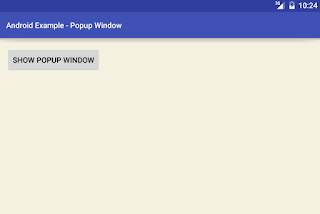


No comments:
Post a Comment